

Banner

Latest News

Our phones contain more information than we might realise. In addition to the personally identifiable information that we know phones contain, such as emails and contact details, every phone also has a unique IMEI number, which is designed to tell manufacturers or service providers a wealth of information from a quick lookup.
A serial number is used primarily by the phone’s manufacturer. It can tell you where the phone was made, whether it’s under warranty and if you ever need to send it to repair, it will help you get the same phone back when it’s returned. This can be found within your phone’s ‘About’ data, and on the back of the device in some models.
An IMEI has a similar but larger purpose. It’s still there to identify a mobile device, but it offers a level of protection if the device is stolen or lost. Similar to a car’s VIN, it gives detailed information regarding the device and its history.
For example, if you take your phone to a high street mobile phone recycler who uses MobiCHECK, a quick IMEI look-up will tell the store whether the phone has been reported as lost as stolen and whether they need to report this to the authorities.
Finding your phone’s IMEI number is straightforward and can be done in a couple of different ways, depending on your preference or the specifics of your device. The quickest and easiest method to find your IMEI number, regardless of whether you are using an iPhone or an Android device, is to use the dial code. Simply open your phone app and enter *#06# on the keypad. Your phone’s IMEI number will immediately appear on the screen. This method does not require navigation through various settings and is universally applicable.
For iPhone Users if you prefer not to use the dial code or need additional information about your device, you can find your IMEI through the iPhone settings:
The IMEI number is also traditionally printed on the back cover and the SIM card tray of older iPhone models, providing additional ways to access this information if needed.
For Android Users you can also find their IMEI number through the device settings:
Some Android devices’ menu labels may vary slightly depending on the manufacturer and the version of the Android operating system they are running.
The information IMEI provides is mainly added when the phone is built. It doesn’t include any information about the name or address that the phone is registered to, or the number on the SIM card. There is some information about network and location that is transmitted by the IMEI number that could be considered personal in the wrong hands. It’s for this reason that we recommend you only trust your IMEI number with trusted providers, such as MobiCode.
The basic information that an IMEI number holds is all about the device. This is hard-coded in when the number is created, going into depth about the make, model and specifications of the device it refers to. From this, a carrier can take a look at what the device is supposed to be able to do.
The primary reason that IMEI numbers are important is their ability to help track down and secure lost or stolen phones. With every connection your phone makes, your IMEI number is shared with the provider. This serves a few vital purposes. Firstly, it helps locate the phone and guide it to the local connections so that you connect to a nearby tower. This provides a secondary benefit that in the event of a lost or stolen phone, it’s easy to locate where the last connection was. This is often used to locate missing people and understand the calls that were made from their devices to track their movements.
Finally, if the location isn’t enough to find your lost phone, every IMEI number in the UK is connected to a nationwide database that allows providers to see if it has been marked as lost or stolen. When you report your phone, it will then be blacklisted so that if it’s brought to be unlocked or sold, it will be flagged.
MobiCode base their extensive MobiCHECK device checkup on an IMEI lookup that allows us to then apply this information to a wide range of datasets for a fully comprehensive analysis of a phone’s history.
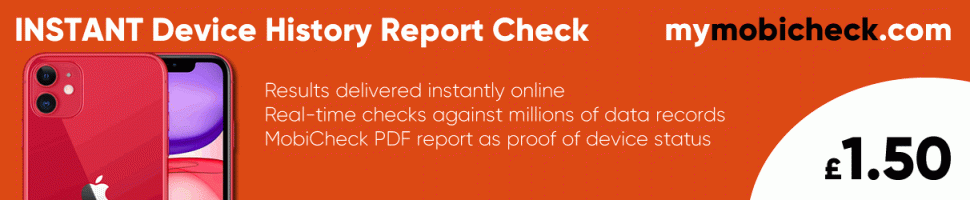
Copyright © 2024 · All Rights Reserved · MobiCode